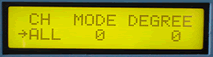|
Home
MIDITools®
Applications
Catalog
Custom Solutions
User Projects
Downloads
Educational Packages
Contact Us

|
 |
Home > Applications
> Translating Randomizer

The translating
Randomizer randomly alters MIDI note numbers, program changes or
velocity within a selectable range and in real time. It can also
convert MIDI channel messages from one type to another.
Use it as a performance tool to create unusual soundscapes, add a
real time pan or balance control to your keyboard, alter drum note
velocities to add variety, convert aftertouch into pitch and volume
changes, or just derive ideas from the happy accidents you create.
Mouse over the buttons, LEDs, and potentiometer to see what they do.

HOW DO I...
...SET THE RECEIVE/RETRANSMIT
CHANNEL?
Press the SETUP CHAN key. The MIDI channel for both
receiving and retransmitting messages is set using the
+/- keys and/or the VALUE fader. The range of MIDI
channels is: 1-16, ALL or NONE.
...CHOOSE THE MODE OF OPERATION?
Press the SETUP MODE key. The processor function is
selected using the +/- keys. The available modes are:
Mode Description
--------------------------------------------------------------
0 Translating randomizer OFF
1 Randomize note numbers
2 Randomize velocity values
3 Randomize program change values
4 Translate channel aftertouch to negative bend
5 Translate channel aftertouch to positive bend
6 Translate channel aftertouch to volume
7 Translate pitch bend to pan
8 Translate pitch bend to balance
9 Translate modulation wheel to channel aftertouch
Mode 1 randomizes notes numbers received in Note On
messages only. Therefore, most retransmitted notes
will not have a corresponding Note Off message.
Voices should be chosen with this in mind (e.g. use
voices with natural decay).
Modes 4-6 and 9 use channel aftertouch only.
...CONTROL THE DEGREE OF EACH EFFECT?
Press the SETUP DEG key. The degree of each effect
can be set using the +/- keys and/or the VALUE fader.
The "degree" is used to modify messages, as follows:
Mode Description
------------------------------------------------------------
1-3 Sets window of possible values centered on
the received value, with wraparound.
Mode 1 - Example A: Note=50 is received
with Degree=31. The transmitted note will
be a random number between 35-66.
Mode 1 - Example B: Note=110 is received
with Degree=63. The transmitted note will
be a random number between 79-127, or 0-14
(due to wraparound...).
4-5 Sets the degree of damping. The starting
pitch bend value is 64. Therefore, data
are divided by the value of:
[(Degree+1)/2], where Degree>1
When Degree=0 or 1, the data are divided
by 2. After dividing, the data are
subtracted (Mode 4) or added (Mode 5)
to the starting pitch bend value of 64.
6 Sets the minimum transmitted volume value
7-8 Sets the degree of damping. The data are
first divided by [Degree+1]. The full range
of new values is then centered around 64.
The bend wheel center indent position
corresponds to the center pan (Mode 7) or
equal balance (Mode 8) position.
9 Sets degree of damping. The data are divided
by [Degree+1] before being retransmitted.
 ^ Back to top ^
^ Back to top ^
LCD Screen:
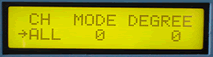
The cursor arrow points to the parameter that will be
modified by the +/- keys and VALUE fader.
| CH MODE DEGREE| where nnnn=1-16,"NONE" or
|nnnn b ccc | "ALL ", ccc=0,1,3,7,15,31,63
or 127, b=0-9
 ^ Back to top ^
^ Back to top ^
|