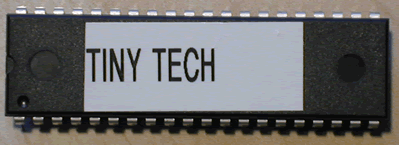|
||
| Home MIDITools® Applications Catalog Custom Solutions User Projects Downloads Educational Packages Contact Us  |
Home > Applications
> Tiny Tech Tiny Tech Tiny Tech is a software program to aid you in diagnosing any problems you might have with your MIDItools® unit. It is shipped as an OTP (One Time Programmable) EPROM that you just pop into your assembled MIDItools®. TinyTech will help you troubleshoot your MIDItools® Computer by helping you determine if any of the following components/modules are connected or assembled improperly: the liquid crystal display (LCD); the LCD backlight; the 8 pushbutton switches; the 16 LEDs; the A-to-D converter; the data potentiometer; the MIDI circuitry; and the EEPROM circuitry (if applicable).
HOW DO I... |
 |
© 2001-2007, Electrovoce, LLC, All Rights Reserved. |