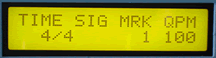...PREPARE MY
SEQUENCER?
Following the sequencer's instruction manual, enter
CHASE LOCK MODE.
...CONFIGURE THE
REMOTE CONTROL FOR MY SEQUENCE?
Press the SETUP key. The time signature is entered using the NUM
and DEN keys. The song tempo is entered with the VALUE fader.
Fader function is indicated by the FADER LEDs. Tempo is given
in quarter notes per minute (QPM).
...PLAY THE SEQUENCE
FROM THE BEGINNING?
Press the START key. The sequence plays from the
first measure. The tempo can be adjusted during
playback with the +/- keys. While playing, the LCD
gives the current song measure and beat.
...STOP THE SEQUENCER?
Press the STOP key. The LCD gives the last song measure and beat.
...SHUTTLE THE
SEQUENCER TO A SPECIFIC MEASURE?
While stopped, the user can move to any measure using
the +/- keys and/or the VALUE fader. Song position
can be set to any measure between 1-256. Fader
function is indicated by the FADER LEDs.
...CONTINUE PLAYBACK
FROM THE CURRENT MEASURE?
Press the CONT key. The sequence will play from the
current measure. While playing, tempo can be adjusted
with the +/- keys. The LCD gives the current song
position.
...USE THE MARKER
TO SAVE A MEASURE NUMBER?
At any time, pressing the MARK key will save the
current song measure number for jumping or looping.
The LCD gives the number of the marked measure.
...JUMP TO THE
MARKED MEASURE AND CONTINUE PLAYBACK?
While the sequencer is stopped, press the JUMP key.
The sequencer will jump to the marked measure and
resume playback.
...ENTER LOOP
PLAY MODE?
While the sequence is playing, press the JUMP key.
The sequence will loop continuously between the marked
measure and the current measure. The loop starting
measure is given in the LCD MRK display.