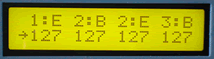|
Home
MIDITools®
Applications
Catalog
Custom Solutions
User Projects
Downloads
Educational Packages
Contact Us

|
 |
Home > Applications
> Keyboard Mapper

The Keyboard
Mapper maps a MIDI controller's note messages to one, two or three
channels according to the note's velocity or number. This enables
range splitting of the downstream MIDI devices by assigning different
voices to different channels.
Velocity splitting can create dynamic sounds by assigning a different
articulated patch to each velocity range. For example, a veloctiy
below 90 could trigger a softly hit drum, 90-120 a medium drum and
greater than 120 a loud drum.Use the Keyboard Mapper to enhance inexpensive
keyboards, layer voices, eliminate note ranges, or enhance effects
devices.
Mouse over the buttons, LEDs, and potentiometer to see what they do.

HOW DO I...
...SET ZONE BOUNDARIES?
Zone boundaries are selected by pressing the ZONE
BOUNDARIES keys: Z1-E(nd), Z2-B(eginning), Z2-E
or Z3-B. Boundary values are then set with the +/-
keys and/or VALUE fader.
Zone boundaries are constrained to 0-127. They are
defined as follows:
ZONE BEGINNING END
1 0 Z1-E
2 Z2-B Z2-E
3 Z3-B 127
...SET THE OPERATING MODE?
Zones values are assigned to one of two parameter
groups: Note Numbers or Velocities. The "mode" is
selected using the NOTE and VEL keys. The appropriate
MODE LED lights.
...OPERATE THE MAPPER?
In either mode, notes received on channel N are
retransmitted on channels assigned to each zone, as
follows:
ZONE CHANNEL
1 N
2 N+1
3 N+2
Each zone is considered independently. If the mode
parameter value is within the zone's boundaries, it
will be retransmitted on that zone's channel.
...KNOW IF THE DATA BUFFER OVERFLOWS?
If the receive data buffer becomes full, the OVERFLOW
LED will light until the device is reset.
 ^ Back to top ^
^ Back to top ^
LCD Screen:
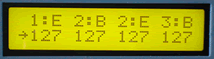
The cursor arrow points to the parameter that will be
modified by the VALUE +/- keys and VALUE fader.
| 1:E 2:B 2:E 3:B| where ccc=0-127
| ccc ccc ccc ccc|
 ^ Back to top ^
^ Back to top ^
|