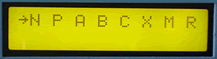|
Home
MIDITools®
Applications
Catalog
Custom Solutions
User Projects
Downloads
Educational Packages
Contact Us

|
 |
Home > Applications
> Data Filter

The Data
Filter looks at all MIDI IN messages and passes or rejects specific
types of messages chosen by the user. Note messages, program change,
controller, system common, system exclusive, poly pressure, mono
pressure and picthbend can be filtered out on all channels.
Use the Data Filter to filter aftertouch data to a sequencer, filter
out clock signals to a drum machine, double a MIDI channel by filtering
out specific data to a device sharing a MIDI channel, eliminate all
messages except sync between a computer sequencer and keyboard sequencer,
or monitor messages with the on board LEDs.
Mouse over the buttons, LEDs, and potentiometer to see what they do.

HOW DO I...
...SELECT A DATA FILTER?
A filter is selected using the SELECT <-/-> keys. Eight
independent data filters are available. The LCD cursor arrow points
at the selected filter.
The following data filters are available:
LCD Code Message(s) Filtered
-----------------------------
N Note On and Note Off
P Program Change
A Channel and Key Aftertouch
B Pitch Bend
C Control Change (incl. Mode Messages)
X System Exclusive
M System Common
R System Realtime
...ENABLE OR DISABLE THE SELECTED FILTER?
Press the STATUS OnOff key to enable or disable the selected filter.
When the filter is enabled, all messages received of that type
will be rejected (i.e. not transmitted out the MIDI OUT port).
...DISABLE ALL FILTERS?
Pressing the STATUS CLEAR key disables all filters.
...MONITOR THE STATUS OF ALL FILTERS?
Filter status is given in the LCD. An asterisk (*) under the filter
code indicates that the filter is enabled.
...MONITOR THE RECEIVED DATA STREAM?
Incoming data is monitored with the LEDs. If a message is received
that matches the filter type, the appropriate LED lights, regardless
of the status of filter status.
...KNOW WHEN THE DATA BUFFER OVERFLOWS?
The OVERFLOW LED indicates when the MIDI receive buffer is full.
Data errors may occur.
...ENABLE THE DATA HOLD DISPLAY?
Press the LEDs HOLD key. The LEDs will light and stay lit when
a matching message is received. Pressing the key again clears
the LEDs without leaving this mode.
...ENABLE THE FREE RUNNING DISPLAY?
Press the LEDs FREE key. After turning off all LEDs, the appropriate
LED will blink when a matching message is received.
 ^ Back to top ^
^ Back to top ^
LCD Screen:
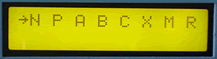
The cursor arrow points to the filter that will be
modified by the STATUS OnOff key.
| N P A B C X M R| *=filter enabled
| * * * *|
 ^ Back to top ^
^ Back to top ^
|